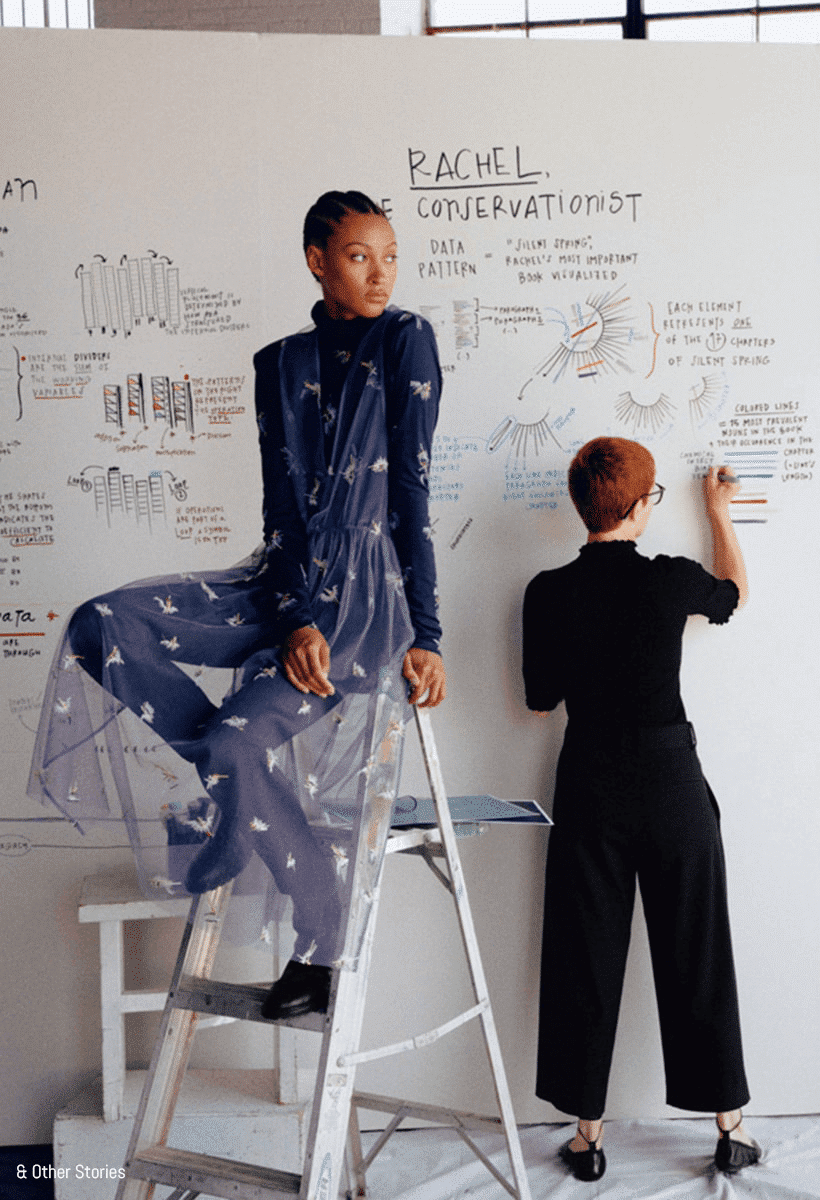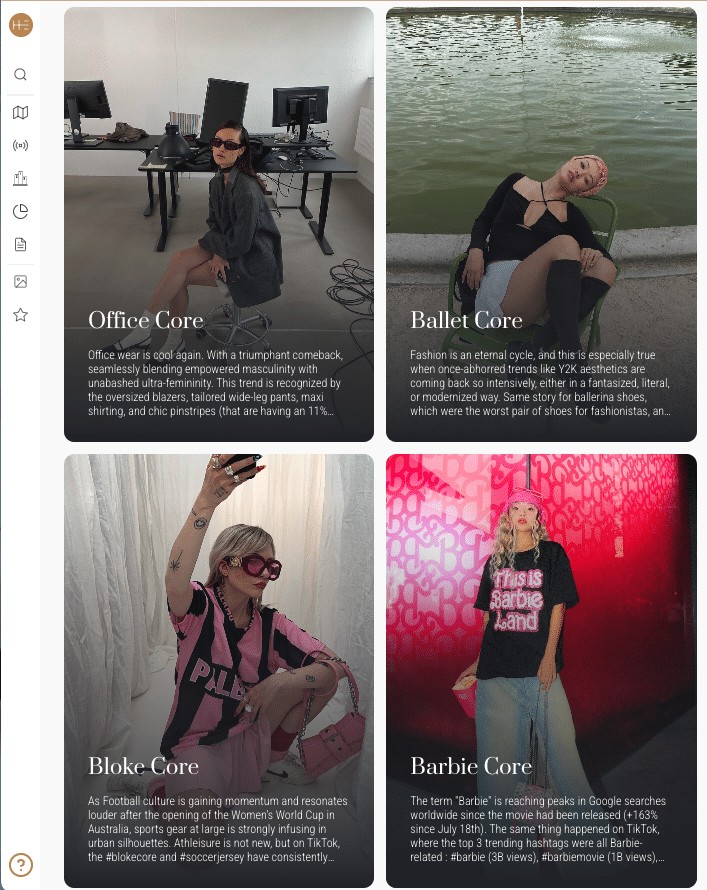To plan a collection, fashion brands rely on a certain degree of data to proceed with precision, organization, and efficiency. This data varies in source and in utility, but for each brand, there exists an ideal, personalized formula that leads to optimal collection planning. The greatest challenge in identifying this “formula” is often knowing which sources to seek out and prioritize, whether it be internal or external data.
On top of this, not only are the sources numerous, but varied as well. Identifying the best data sources such as past sales data, consumer feedback, or market demand requires a distinct collaboration between the teams involved in collection planning, and above all a way to utilize different data unilaterally.
Why is this important? Because increasingly, data is essential to collection planning: it’s needed for trend forecasting, managing inventory, analyzing consumer behavior, and generally fostering a more data-driven mindset. Starting from the design stage, all the way to the marketing stage, data plays a major role in how collections are created, even for brands who aren’t entirely digitally transformed. Indeed, the fashion industry grows more digitalized by the day on both a brand and consumer level, and finding a way to make multiple data sources work together is one ticket to better collection planning.

Creating a collection: The data sources designers use to make informed decisions
The most evident step in collection planning is identifying which trends to include in an upcoming collection. This often starts with designers and merchandisers, who evaluate the market, their competitors, and their personal affinities. It is notably designers who draw from trend books, fashion shows, street style, trend websites, social media, and more. In parallel, quantitative data is involved in a number of ways, including in-store sales data, online retail data, social listening, trend forecasting, and more. These data serve to confirm a designer’s intuition or point them in a new direction, and while useful, the volume of information is often quite big.
Finding a way to bolster these data sources is important: trend forecasting helps to complete a brand’s trend evaluation for future collections.
For one, our trend curators and fashion analysts compare a brand’s inventory with the trends in our platform. Heuritech’s platform features:
- Trends, including colors, shapes, prints, and fabrics
- Seasonality, including peak demand period and optimal launch times
- Consumer segmentation, broken up into three panels (mainstream, trendy and edgy)
- Geography, including Europe, France, the United Kingdom, the US, the Middle East, India, China, South Korea, Japan, Brazil, Taiwan, Thailand, Singapore, Malaysia, Philippines and Indonesia
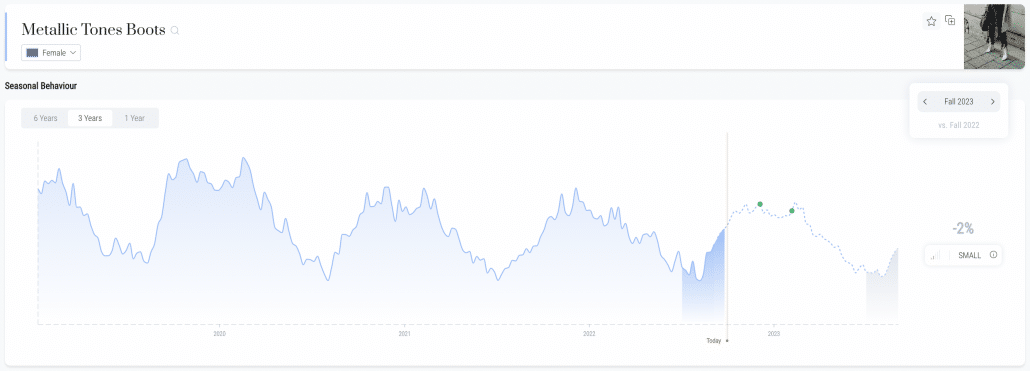
In this comparison between a brand’s product assortment and our trend data, Heuritech pulls out the similarities and differences to determine a brand’s ideal collection. For instance, during Spring 2022 in the US, metallic boots are forecasted to rise in visibility by +3% from Spring 2021.
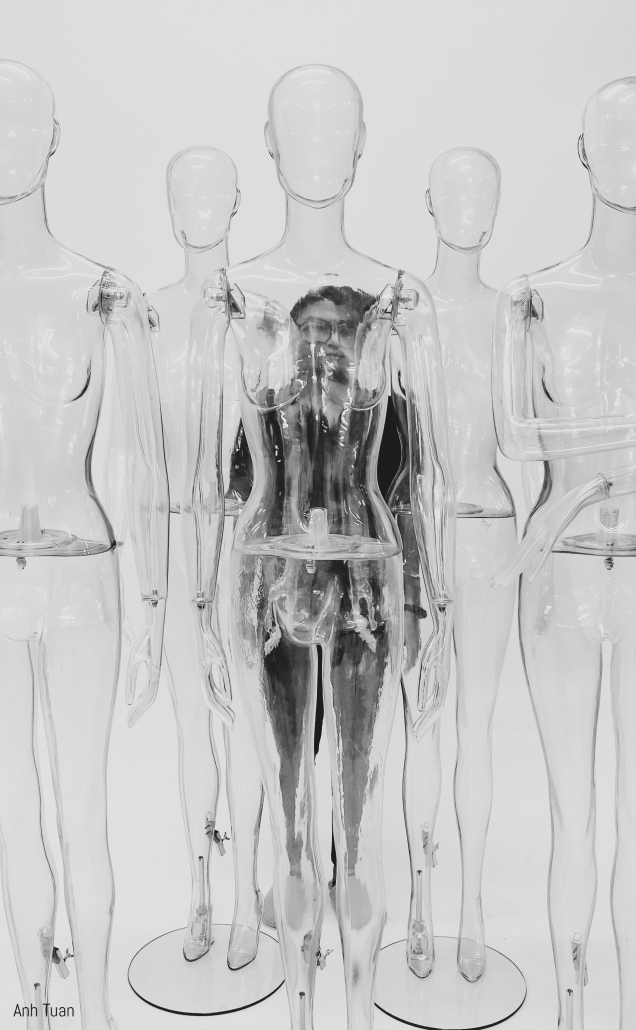
With this information, designers can make comparisons with existing trends in the collection — Do they already sell metallic boots? Do they not? Is the product aligned with their brand DNA? — and make a decision based on the combination of these data.
Accurate trend data can lead to better collections, translating to increased sell-through, reduced waste, and greater customer satisfaction. Indeed, with the technology available, it makes less sense for designers to decide on trends in the dark — clothing that is designed and produced months in advance with little data on future consumer desires, market demand, and optimal launch period.
The various data that feed inventory planning
Closely related to trend selection is inventory management during the creation of a collection. This is due to two reasons:
1. Trends and assortment are never mutually exclusive, they are thought through hand-in-hand.
2. This is the point on which designers and merchandisers mainly collaborate during collection planning, and consequently, where multiple data sources meet.

Data-backed trend forecasting is thus a tool which allows merchandisers and designers to receive the same, pertinent information, in turn reducing incertitude when making collective decisions. Throughout these meetings, the two teams work together to build a collection that includes a balance of novelty and carry-over trends, of trendy and basic items, and of product quantities. It is vital for these teams to walk on a common ground and to speak a common language, but when data remains misunderstood or in silos, this becomes difficult.
With these quantitative arguments, merchandisers can align more clearly with designers when discussing trend selection and product assortment. Of course, it’s important to combine this data with other sources to achieve a well-rounded approach when planning inventory, from descriptive to predictive analytics.

Which data sources do marketers use to better communicate with their customers?
It goes without saying that the consumer is at the heart of every decision throughout the collection planning process. As such, knowing one’s consumer is primordial, and brands pull from a variety of sources for such data.
1. Retailers, department stores, and other physical stores can provide data about consumers’ style identities and spending habits.
2. Social media is another source, with many brands surveying comments, tags, and images to keep up with their customers’ opinions.
3. E-commerce is an increasingly rich source of data, as well, because it gives an inside look into consumers’ fashion identities and trend desirability.
Among others, these sources help marketing and communication teams create client segmentations to better guide their decisions. Indeed, each brand has defined client types, or consumer segmentations, which they constantly track and update in order to deliver personalized customer experiences, as well as strategic marketing strategies. This internal data can thus be married with external data to create a more holistic understanding of one’s customers — in other words, a brand’s client types can be compared with Heuritech’s consumer panels to back up, or even counter, existing understandings of clients.

Naturally, our panels are different to a brand’s panels, as the manner of extracting insights varies between the two. Heuritech draws from social media with a deep learning technology, while brands (as mentioned above) draw from many different sources including social listening and e-commerce. Together, these two methods give marketing and communication teams an authentic view of their customers, leading to more desirable collections and marketing strategies.
Trend forecasting, a data source for every step of the way

Heuritech’s trend forecasting platform serves as an extra source of data which walks hand-in-hand with designers, merchandisers, and marketers within fashion brands.
These insights expand upon consumer segmentation, market demand, varying geographies, and more — but they also help foster a change in mindset toward greater digital transformation within fashion brands. When we combine trend forecasting insights with a brand’s existing data sources, collection planning becomes more efficient, more precise, and ultimately, more appealing to one’s customers.