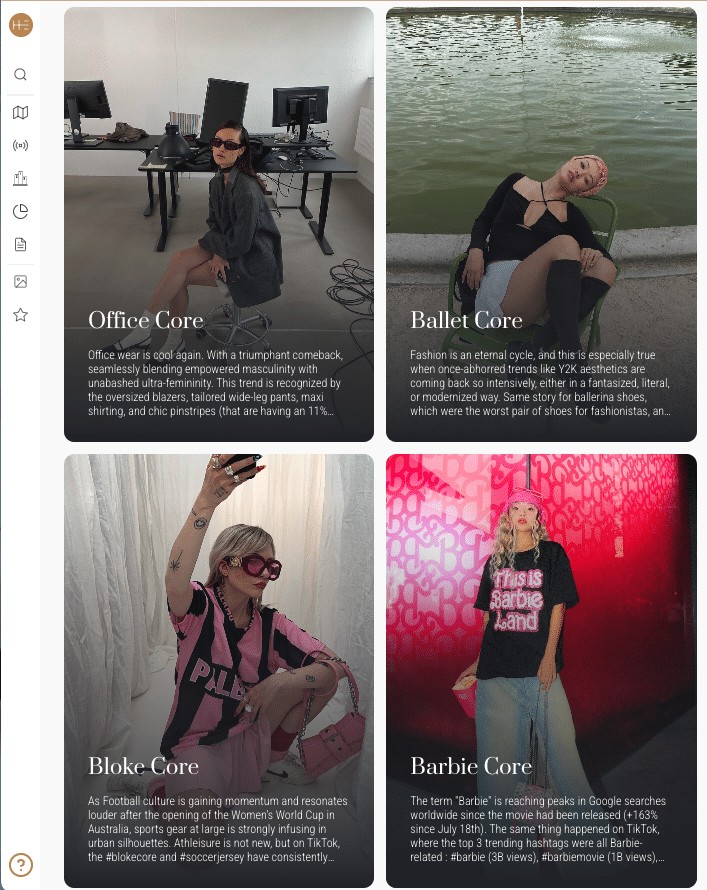Commonly used in marketing to strengthen content strategy, buyer persona is now a mandatory tool to succeed in the fashion business.
Considering the increasing pressure brands face from new Direct-To-Consumer models and the vivid shopper mindset shift, depicting the ideal client seems to be the best way, to-date, to address fashion design in a way that meets customer expectation all while staying ahead of trends.
However, this approach, which relies on mixed data and cultural bias, remains risky, imprecise, time-consuming and… temporary. Moreover, brands can no longer rely on a sole customer archetype.
For a younger generation, intent on blurring the lines, segmentation by gender or by budget seems irrelevant. Preconceived budget notions do not apply as they prefer to mix-and-match high and low brands together.
Thankfully, artificial intelligence can sharpen consumer behavior knowledge by outlining a more precise customer profile thanks to visual recognition on social media.
With this technology, gaining real customer insight has never been so easy.
The traditional method of customer profiling based on price and gender
Targeting in fashion used to be based primarily on three customer criteria: income, gender and age. Now, this type of conventional customer segmentation is losing relevance due to the personalities and values shared by millennials and gen Z.
Well traveled and digitally savvy, they are culturally fluid and ready to experiment new consumption models. Playful with their budgets, they are accustomed to complementing high-end, branded outfits with more accessible brands.

In order to address its wide consumer base in the US, Target decided to divide its audience into 4 main categories to best deliver the trends each would desire: sophisticated contemporary, cool and casual, young professional, and active and sporty. These various categories give each consumer personality a range of selection to dress how they like best.
Other youth subcultures, such as skaters, punks, B-boys, emos or goths, stand for a set of beliefs that put them in contradiction with the mainstream’s prevailing values, like anti-authoritarian ethos. Today, due to fashion’s more accessible price points, youth subculture obedience requires less commitment than in the past. Teens can easily, and often, move from one subculture to another. Each of these subcultures has its own myths, symbols, language preferences, and customs. They also have a unique set of reference groups and opinion leaders.
To target millenials, brands’ influencer strategies have gone from relying exclusively on superstars (+1 million followers) to increasingly turning to micro-influencers (under 10,000 followers), that have a captive power of influence among their followers and enable to reach diverse communities and subcultures. Nowadays, brands such as Glossier even bet on nano influencers, who have less than 1,000 followers.

Persona profile in fashion: when data mining needs regular updates
Buyer persona is a classic tool in content marketing and a newly adopted one in the fashion business. Contrary to segmentation, buyer persona derives from behavior patterns. It is a generalized representation of the brand’s ideal client and therefore a midway between fiction and reality. Fashion brands use buyer personas in an attempt to deliver tailored offerings and messages.
Customer profiling directly influence design and the different clothing lines available in stores. Each season, these customer profile sheets evolve and have to be updated.
To be effective, marketers rely on multiple tailored personas: from 2 to 3 for an emerging brand and 5 to 10 for established major brands. The strength of fast fashion brands like Zara, H&M or Uniqlo is that they cater to every client. For instance, Zara has a staggering 10 to 15 buyer personas.
Buyer personas are first crafted from internal data, such as sales data, social media reports and analytics but also customer surveys and one-on-one interviews. The other part relies on external data like industry market studies and specialized fashion publications.

A buyer persona profile in fashion encompasses:
- Demographics: at least age, gender, location
- Psychographics: personality, style/subculture tribe, daily habits, goals and values, attitudes/beliefs
- Factors in purchase decisions and online behaviors: types of products, occasions
- Favorite brands
- Sources of information: magazines, blogs, websites, social media accounts
- Interests: hobbies, topics, favorite series/movies, ideal holidays, festivals/events likely to attend
- Key influencers
- Challenges and pain points that customers face (primary and secondary ones), objections they may have
To stay meaningful and thus attractive, brands should know what need they aim to solve for each profile. The idea is to get real-life insights from social media to understand what consumers really want. And this can’t be done manually with the guarantee to stay unbiased. Artificial intelligence can enhance your customer profile segmentation.
Artificial intelligence can enhance your customer profile segmentation
When it comes to design or to selling an engaging collection, fashion brands have to have crystal clear customer profiles. Anticipating customer behavior and developing inspiring mood boards that echo client expectations can be tough.
As demonstrated by fast fashion’s life product cycle, timing is the main challenge to address any given trend to a specified buyer persona, especially since trends are popping faster in the market with social media, and propagate differently from one group of consumers to the others. Fortunately, one place accurately depicts the modern customer’s hopes and fears: Instagram.
There, it is possible to find the client’s extended self through his own tastes and brand preferences. For instance, Instagram documents their hobbies and the influencers that inspire them. When searching with hashtags on Instagram, you can find accurate insight about them. However, you will have a very limited view of your consumer. With technology, it is possible to analyze every picture of your clients in one click and a few minutes. You can thus have access to quantitative data on your consumers, segmented by audience and geography.
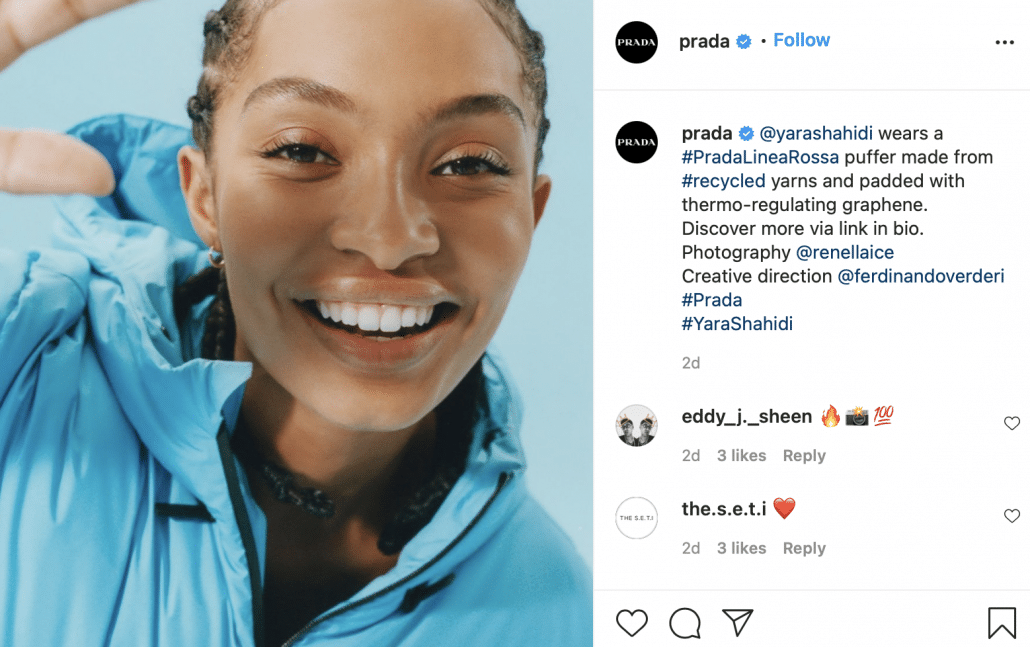
At Heuritech, we use advanced artificial intelligence to translate real-world images shared on Instagram into meaningful insight. Our image recognition technology analyzes 3 million images every day and can discern more than 2000 fashion details (colors, patterns, shapes, products, SKUs). We translate images into insight: not only which products are adopted, but how people are wearing and styling those products and who they are and which buyer persona profile they belong to.
By analyzing real-world, real-time images, you can clearly see what real people want – when and how. Our moodboards allow to find real-life inspiration and to make Instagram searchable, i.e. easily search for inspiration on Instagram, and create shareable moodboards with tags among your team. That puts more power in your hands to create the products and trends that will resonate with your customers, and also get an up-to-date view on your customer since the data is regularly refreshed.
This empowers brands to master the secrets of client segmentation. We can better understand the client relationship with brands, trends, self perception, cultural values and sustainability. This deep learning technology can push up customer segmentation by looking at product association, environment and style. Thus, fashion brands can deliver personalized assortments and elevate their customer experience.